- Inventory losses due to expiry
- Non-control of existing inventory
- Inventory shortages
- Over storage
- Supply management

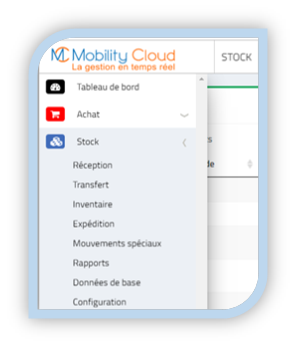
Management of inventory receipts
- Initiate a new inventory receipt (if the receipt is without order)
- Change receipt of open inventories (if two-step transfer active)
- Confirm receipt of inventory
- Cancel or delete a inventory transfer
- Integration of batch numbers, expiry dates and alert dates on batch-managed inventories.
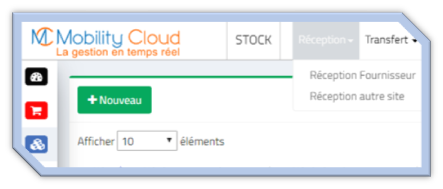
Management of inventory transferson Mobility Cloud
- From one point to another on the different sites of the company (inter-sites)
- form one point to another on the various site of the company (intra-site) example: Store- to display, or counter A - to counter B
- Initiate a new inventory transfer
- Change current inventory transfer
- Validated inventory transfer
- Cancel or delete an inventory transfer on the current status
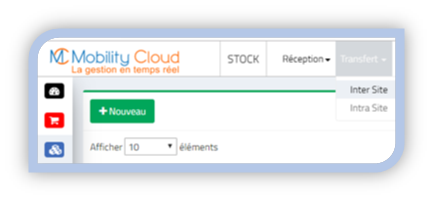
Shipping of the inventory
- Validation of shipments without possible modification if the invoice comes from the Sales feature
- Editing new shipments
- Modify, cancel if invoice is not attached to shipment
- Printing of Delivery order

Management of special movements on inventory
- Inventory creation: which helps you to create inventories in the system in case an unexpected inventory has been received, or if you have forgotten to record a delivery
- Inventory consumption: which allows inventories to be removed when a company uses its products for any of the above reasons.
Reporting on Mobility Cloud
- The dashboard gives indicators of money in and out, current transfers, top 5 articles and categories
- The standard report of global inventories and by storagesite, quantity availableand monetary value visible for article, category of articles and storage sites,
- Inventory history with the possibility to filter and print lists on all operations or on a particular type of operation: receipt, transfer, shipment, creation and consumption of inventories
- Le rapport de stocks par lots : Etats des lots de chaque article entré en stock
Inventory of inventory on Mobility Cloud

Advantages of the inventory feature
- The centralized management of the company's inventories to reduce inventory losses is effective with Mobility ERP software
- Batch management of items for inventory expiry alerts integrated into the system significantly reduces inventory losses
- Visibility on inventory helps to avoid overstocking, which causes financial loss for several distributors
Configurations of the inventory feature
- Receipt of inventories without order yes or no?
- Transfer of inventories in one or two stages (with or without validation of the transfer upon receipt)
- Authorize shipments only with orders or also allow shipments without orders
- Authorize partial shipments on customer order or not
- Define the reasons of the creation and consumption of inventories out ofnon-regular activity
- Define the permissible reasons for inventory differences
- Authorize or not negative inventories in the system
- And many other points that can be integrated into Mobility Cloud according to users' needs

